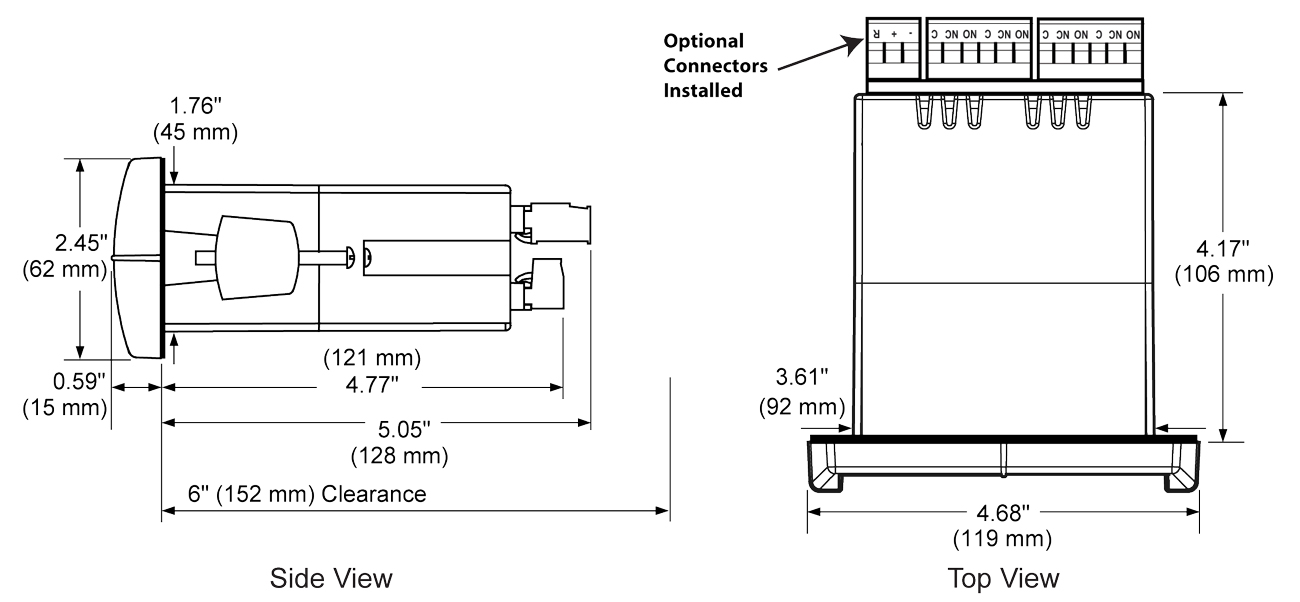General
Input/Output: Modbus RTU over RS-485
Display: Upper display: 0.60" (15 mm) high. Lower display: 0.46" (12 mm) high. Both are 6 digits (-99999 to 999999), red LEDs
Display Intensity: Eight user selectable intensity levels
Display Scan Rate: Master/Snooper: 1/second to once every 99.9 seconds. Slave: Dependent on master device (e.g. PLC)
Overrange: Display flashes 999999
Underrange: Display flashes -99999
Display Assignment: The top display may be assigned to PV (process values), Ch C (math channel), PV & units, tag & PV, tag-PV-units, C & units, tag-C-unit, Set point 1-8, max/min PV, max/min C. The bottom display may be assigned to all of the above, tag, or off. The tag and units are displayed alternately for 2 sec, when selected. Different tags & PVs may be selected to display on the top and bottom displays at the same time.
Front Panel: NEMA 4X, IP65
Programming Methods: Four front panel buttons, digital inputs, PC and MeterView Pro software, Modbus registers
F4 Digital Input Contacts: 3.3 VDC on contact. Connect normally open contacts across F4 to COM.
F4 Digital Input Logic Levels: Logic High: 3 to 5 VDC
Noise filter: Programmable from 2 to 199 (0 will disable filter)
Filter Bypass: Programmable from 0.1 to 99.9% of calibrated span
Recalibration: All ranges are calibrated at the factory. Recalibration is recommended at least every 12 months.
Max/Min Display: Max (Peak) / min (Valley) readings reached by the process are stored until reset by the user or until power to the meter is cycled.
Password: Three programmable passwords restrict modification of programmed settings.
Non-Volatile Memory: All programmed settings are stored in nonvolatile memory for a minimum of ten years if power is lost.
Power Options: 85-265 VAC 50/60 Hz, 90-265 VDC, 20 W max or 12-24 VDC ± 10%, 15 W max. Powered over USB for configuration only.
Fuse: Required external fuse: UL Recognized, 5 A max, slow blow; up to 6 meters may share one 5 A fuse.
Normal Mode Rejection: Greater than 60 dB at 50/60 Hz
Isolation: 4 kV input/output-to-power line. 500 V input-to-output or output-to-P+ supply.
Overvoltage Category: Installation Overvoltage Category II: Local level with smaller transient overvoltages than Installation Overvoltage Category III.
Environmental:
Operating temperature range: -40 to 65°C
Storage temperature range: -40 to 85°C
Relative humidity: 0 to 90% non-condensing
Max Power Dissipation: PD8 Series: Maximum power dissipation limited to 15.1 W. See PD8 instruction manual for additional details.
Connections: Removable screw terminal blocks accept 12 to 22 AWG wire, RJ45 for external relays, digital I/O, and serial communication adapters.
Enclosure: 1/8 DIN, high impact plastic, UL 94V-0, color: black
Mounting: 1/8 DIN panel cutout required: 3.622" x 1.772" (92 mm x 45 mm). Two panel mounting bracket assemblies are provided.
Tightening Torque: Screw terminal connectors: 5 lb-in (0.56 Nm)
Overall Dimensions: 4.68" x 2.45" x 5.64" (119 mm x 62 mm x 143 mm) (W x H x D)
Weight: 9.5 oz (269 g)
UL File Number: UL & c-UL Listed. E160849; 508 Industrial Control Equipment.
Warranty: 3 years parts & labor
USB Connection: Compatibility: USB 2.0 Standard, Compliant
Connector Type: Micro-B receptacle
Cable: USB A Male to Micro-B Cable
Driver: Windows 98/SE, ME, 2000, Server 2003/2008, XP 32/64-Bit,
Vista 32/64-Bit, Windows 7 32/64-Bit, Windows 10 32/64-Bit
Power: USB Port
Serial Communincations
Meter Address/Scanner ID: 1 - 247, 256-259 (for Volts and mA).
Baud Rate: 300 - 19,200 bps
Transmit Time Delay: Programmable between 0 and 199 ms
Data: 8 bit (1 start bit, 1 or 2 stop bits)
Parity: Even, odd, or none with 1 or 2 stop bits
Byte-to-Byte Timeout: 0.01 - 2.54 seconds
Turn Around Delay: Less than 2 ms (fixed)
Operating Modes:
MASTER: Processes data read from Modbus RTU slave devices. It polls up to 16 process variables from 1 to 16 slave devices. The Master is capable of scanning the selected PVs, scale the data, trigger relays, perform math operations, and drive the analog outputs.
SNOOPER: Listens to the Modbus traffic and picks up a specific register or registers being polled by a master device from a specific slave device and processes the data being read. The Snooper mode handles the data the same way as the Master.
SLAVE: Processes data sent to it from a Modbus RTU master device.
PV Number: PV1–PV16 Enable or disable the process variables to be polled by the Master.
Slave ID: Assign the slave ID or address (1-247, 256-259 for mA or volts inputs) containing the process variables to be displayed by the selected PV.
Function Code: Select which Modbus function code (03, 04, or 65) to use in reading the slave device.
Register Number: 5 digit: 30001-39999, 40001-49999, or 1-65,536
6 digit: 300001-365536 or 400001-465536 (Function Code 65 N/A here) Specifies which register(s) to read in the slave device. Range is dependent on Function Code selection (65, 04, or 03) and digits selection (5 or 6).
Data Type: Select the data format that the slave device uses. Select between Short integer (2 byte), Long integer (4 byte), or floating point (4 byte), Signed or Unsigned (integer only) and byte order: 1234, 4321, 2143, or 3412 (big-endian vs. little-endian, or swapped).
Poll Time: 1.0 to 99.9 sec. Time between read-commands (Master mode).
Slave Response Timeout: 0.0 to 99.9 seconds: Time allowed for the slave to respond before the scanner generates a communication break condition. The master polls the slave 3 times before starting the response timeout timer. Slave/Snooper mode: Time the scanner will wait for new data before going into break condition. Slave mode: Programming 0 disables the timeout; the last value received will be displayed indefinitely.
Communication Break: Displays "brEAK" after the Master has polled the slave device 3 times and the response timeout has elapsed. The Snooper and Slave modes go into break condition after no new data is received within the response timeout window. Relays can be programmed to go on, off, or ignore the break condition. The analog outputs can be setup to generate a fixed mA current when a break condition is detected.
Programmable Constants: Constant P (Adder): -99999 to 999999, default: 0.000; Constant F (Factor): 0.00001 to 999999, default: 1.000
Math Functions: Addition, difference, absolute difference, average, multiplication, division, max of A or B, min of A or B, draw, weighted average, ratio, concentration. See instruction manual for details.
Tag & Units: 6-character, independent tag and units for each PV and math channel.
PV Format: PD6080 default: Decimal format. PD6081 default: FT & IN, 1/8th or 1/16th; decimal format may be selected for bottom display indication. Display Decimal Point: Up to five decimal places or none: d.ddddd, dd.dddd, ddd.ddd, dddd.dd, ddddd.d, or dddddd
Float Decimal Point: Select the number of decimals to use for the floating point data expected from the slave or master device (this is independent from the display decimal point selection).
PV & Math Scaling: All PVs and math channels may be scaled to represent the input data in any engineering unit.
Example: Level transmitter = 999.999 inches; to display in Ft-In-1/16th scale input 2 to display 83 Ft – 4 In – 0/16th.
Scan Mode: Automatic: 1.0 to 99.9 seconds.
Manual: Front panel or digital inputs
Go on alarm: Continues scanning after an alarm is detected
Stop on alarm: Goes to the alarmed PV and stops scanning; press Scan to resume scanning.
Relays
Rating: 2 or 4 SPDT (Form C) internal and/or 4 SPST (Form A) external; rated 3 A @ 30 VDC and 125/250 VAC resistive load; 1/14 HP (≈ 50 W) @ 125/250 VAC for inductive loads.
Noise Suppression: Noise suppression is recommended for each relay contact switching inductive loads.
Electrical Noise Suppression: A suppressor (snubber) should be connected to each relay contact switching inductive loads to prevent disruption to the microprocessor's operation. Recommended suppressor value: 0.01 µF/470 Ω, 250 VAC (PDX6901).
Deadband: 0-100% of span, user programmable
High or Low Alarm: User may program any alarm for high or low trip point. Unused alarm LEDs and relays may be disabled (turned off).
Relay Operation: automatic (non-latching), latching (requires manual acknowledge), sampling (based on time), pump alternation control (2 to 8 relays), Off (disable unused relays and enable interlock feature, manual on/off control mode).
Relay Reset: User selectable via front panel buttons, digital inputs, or PC.
1. Automatic reset only (non-latching), when input passes the reset point.
2. Automatic + manual reset at any time (non-latching).
3. Manual reset only, at any time (latching).
4. Manual reset only after alarm condition has cleared (latching).
Time Delay: 0 to 999.9 seconds, on & off relay time delays. Programmable and independent for each relay.
Fail-Safe Operation: Programmable and independent for each relay.
Auto Initialization: When power is applied to the scanner, relays will reflect the state of the input to the scanner.
Isolated 4-20 mA Transmitter Output
Output Source: Process Variable 1-16, math channels C1-C4, set points 1-8, or manual control mode
Scaling Range: 1.000 to 23.000 mA for any display range
Calibration: Factory calibrated: 4.000 to 20.000 = 4-20 mA output
Analog Output Programming: 23.000 mA maximum for all parameters: Overrange, underrange, max, min, and break
Communications Break: Programmable mA output when a slave device does not reply within the response timeout
Accuracy: ±0.1% of span ± 0.004 mA
Temperature Drift: 0.4 μA/°C max from 0 to 65°C ambient, 0.8 µA/°C max from -40 to 0°C ambient
Isolated Transmitter Power Supply: Terminals I+ & R: 24 VDC ± 10%. Isolated from the input at >500 V. May be used to power the 4-20 mA output or other devices. All models rated @ 40 mA max.
External Loop Power Supply: 35 VDC maximum
Output Loop Resistance:
| Power supply | Minimum | Maximum |
| 24 VDC | 10Ω | 700Ω |
| 35 VDC (external) | 100Ω | 1200Ω |
Dual Process Input
Two Inputs: Two analog inputs, each separately field selectable: 0-20 mA, 4-20 mA; ±10 V (0-5, 1-5, 0-10 V)
PV Analog Channel ID: Ch-A mA: Assign PV to ID 256 or Ch-A volt: 257; Ch-B mA: Assign PV to ID 258 or Ch-B volt: 259
Accuracy: ±0.03% of calibrated span ±1 count, square root & programmable exponent accuracy range: 10-100% of calibrated span
Temperature Drift: 0.005% of calibrated span/±C max from 0 to 65°C ambient, 0.01% of calibrated span/°C max from -40 to 0°C ambient
Signal Input Conditioning: Linear, square root, programmable exponent, or round horizontal tank volume calculation
Multi-Point Linearization: 2 to 32 points for PV1 and PV2
Programmable Exponent: 1.0001 to 2.9999
Low-Flow Cutoff: 0-999999 (0 disables cutoff function) for PV1 and PV2
Input Impedence: Voltage ranges: greater than 500 kΩ
Current ranges: 50 - 100Ω (depending on resettable fuse impedance)
Input Overload: Current input protected by resettable fuse, 30 VDC max. Fuse resets automatically after fault is removed.
| Calibration Range: Input Range | Minimum Span Input 1 & Input 2 |
| 10Ω | 700Ω |
| 100Ω | 1200Ω |